Start with clearing your Instagram search history
It is a common human behavior that urges the desire to clear online search history almost everywhere and Instagram too offers you with that option, luckily.
If you want to clear the Instagram search history you will have to:
- Go to your own profile
- Click on the "Options" button
- Scroll down
- Click on "Clear Search History" and finally
- Click on "Yes, I'm sure" when prompted.
Block posts and Stories from specific accounts without unfollow
Mute annoying users without the risk of offending them with an unfollow.
You can either:
Tap on the corner icon of a post and click mute.
Choose from mute posts or mute posts and stories.
Or:
Mute posts and Stories by pressing and holding on a Story in your tray.
Make use of filters in Instagram
Instagram Login comes with a lot of filters and all of these may not be of your use at once. You must hide those that are not in use or you do not use often. It is highly probable that you will have a few favorite filters of yours e
specially if you use Instagram a lot and there will be many that you seldom use.
If you want to make photo editing an easy feature you can easily reorder the filters that you use often in the editing window, and as for those that you do not use at all, you can hide them.
If you want to hide or recorder filters you will need to:
Add a new post
Begin editing it
Get to the filters page
Scroll to the very far right of the filter options and
Click on "Manage."
- ☝✊👍👎👋🌝☹️
When you wish to reorder the filters, you will have to hold your finger down on the three grey lines located at the far right of the filter that you want to move. You will then have to drag the filter to reorder. In order to hide the filters, you will have to deselect the checkmark that is located to the right.
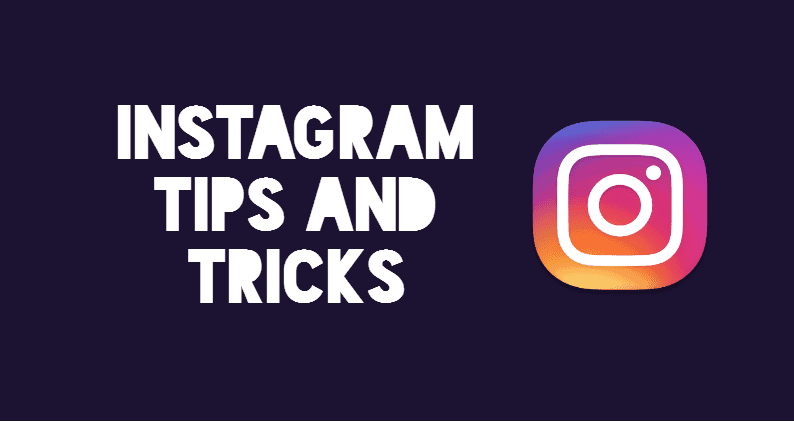


This comment has been removed by a blog administrator.
ReplyDelete